Programmers use APIs to make applications connect to other firms' technology. Banks with APIs allow forms to create apps that use their infrastructure. Like checking account balances or making deposits. The implementation of APIs in banking is just the same as the norm. They link a bank's database like customer information to different applications. They are forming a network promoting services and payments appropriate to the customers. With benefits including cost reduction, optimized services, reduced time spent on transactions, increased revenue, and facilitation. APIs make it easier for financial technology apps and programs to create a better user experience. Improving usability and encouraging innovative solutions to financial problems.
API or Application Programming Interface helps users interact with the website's backend. An API is not the same as a remote server by receiving and responding to requests. With the needed data for providing some functionality or service. It is the part of the server that receives requests and sends responses.
API is simply a software that allows two applications to talk to each other. Like when you are sending a message on Facebook or checking the weather.
API is like a messenger or delivery man that delivers your request and its response back to you.
Some example of API commonly seen are:

Login using *
Usually Facebook/Twitter/Google, is a standard feature on most websites.

Pay with PayPal
Like logging in with a social media account. "Pay with PayPal" is also a common API function among shopping sites.

Weather Snippets
Widespread use of API displaying weather data. Usually on platforms like Google or Apple's Weather app.

Travel Booking
With the use of APIs, travel sites can show you the cheapest travel options.

Twitter Bots
These are accounts that tweet or send messages depending on software instructions. Useful for reminders.

Stripe Payment Method
Allows you to accept a variety of payment methods through a single API
There are other examples as well that use real-time information, including:

Newspaper Sites
giving live access to their database of thousands of articles.

Spotify
giving live access to their database of thousands of articles.

NASA's open API
Filled with constellation data and imagery for public use.
What is It Used For?
API is used to search, collect and share data. Discount travel sites like Kayak use APIs to add real-time information from airlines and hotels. Without API, Kayak would need to manually manage this data or stop offering competitive travel deals.
API is also used to reduce redundant work. With many products and services available all around the world. Developers find it difficult to create something that's not already been made. APIs provide teams with premade tools and features to save them valuable time.
And to empower innovation and collaboration. APIs have been present in the innovation in technology. Without collaboration and quick access to data, research progress could slow down. Today, APIs like Google Genomics allow researchers to analyze huge numbers of genetic research. They are helping discover new treatments.

How Does It Work?

Normally, data is stored in a database hosted on a physical server. Needing to contact the database in order to retrieve the information you want. This is what an API does. It helps by receiving requests and responding with the data needed.
APIs can be used internally or externally. Internal usage allows teams to share resources. While external lets third-party apps build off of your core build. You can think of an API as a user interface that applications and databases use to exchange data with each other programmatically.
An example of this is when you start to play streaming video. You send a request to a server to access the video file. Or when you enter a URL to visit a webpage. Sending a request to a server for all the data needed to display the page.
Are APIs Free, or Do They Cost Money?
Depending on what services you want from an API, the costs can differ. There are free APIs with limited features and data usage. At the same time, there are subscription APIs where companies charge money to access their APIs. And of course, there are perks for getting subscriptions as you get more features unlocked, and you are not as limited as you are using the free version.

How Do Bank APIs Work?

What are the Types of API?

There are a variety of APIs out there. Ranging from protocols and standards when creating a new API, the type of API they are making, and its purpose.
Web APIs
Web APIs can be accessed using HTTP protocols. The API looks for response formats and valid requests. They are using services like web notifications and web storage. Here list the types of web APIs:

1. Open API - also known as public API. They are available for all developers and users with little to no restriction. They may use an API Key or OAuth, needing registration. Or sometimes wholly open. They usually focus on external users to access data.

2. Internal API - or private APIs are hidden from users and only discovered by internal systems. Internal APIs are used for internal development teams for better productivity. A good practice for internal APIs is exposing them to an internal API developer portal. That connects to the internal IAM systems to authenticate and allow users to access the correct APIs.

3. Partner API - are APIs for the strategic business partners. They are not open to the public and need specific qualifications to access them. Mainly used to communicate outside the boundaries of the company.

4. Composite API - is a combination of multiple APIs. They are built using API orchestration capabilities of an API creation tool. Allowing developers to access endpoints in a single call.
Types of API Protocols

Different types of APIs must follow specific protocols. Which provides rules for API calls. Specifying accepted data types and commands. These are the types of API protocols:

1. REST - REST is resource based. REST focuses on resources, actual data but it keeps verbs to a minimum, using HTTP methods:
Get
Put
Post
Delete
REST also proposes constraints, i.e., limits that should not be exceeded. The client-server autonomy constraint comes first. REST mandates that clients and servers are unconcerned with one another's internal parts. So long as the interface between the server and the client remains unchanged. They can go through a variety of changes without it affecting their contact. However, the user interface must remain intact. As a result, there is more versatility.
A uniform interface is another constraint. This entails a consistent presentation of services to customers, as well as constant guidance across the system. There is a single naming convention, a single data format, and a single endpoint format. An endpoint is the resource's actual address. It has URIs and an HTTP method for operating the resource. Get to retrieve, post to build, put to update, and delete to erase a resource are the most common. Developers can understand an API's logic once and then extend it to other APIs using a uniform interface. Behind a server, a group of other servers may be hidden. These services assist in the creation of a client response. However, a client contacts this specific communication server, which aggregates the response for the client.
As a result, the customer is unconcerned with what's going on behind the scenes.
It just knows how to handle the message returned by a communication server. On the server-side, this allows for more scalability.
Stateless interactions are a REST constraint that treats each request as unique. The server does not keep any information from previous sessions. Caching, HTTP caching in particular, is another constraint that REST APIs employ. As a result, clients can keep their content, and the server's load is reduced. The final constraint of REST is code on demand, which is seldom used. A hidden chat in a messenger to encrypt communication is a good use for code on demand.

2. SOAP - SOAP or simple object access protocol is a well-known protocol that works similarly to REST. It's designed to be extensible and self-contained. An envelope tag is used to frame a SOAP message. An envelope is a root element of every soap message, starting and ending it. Then there's a header, which is an optional feature that can be filled out with application-specific information or additional message processing specifications.
SOAP or simple object access protocol is a well-known protocol that works similarly to REST. It's designed to be extensible and self-contained. An envelope tag is used to frame a SOAP message. An envelope is a root element of every soap message, starting and ending it. Then there's a header, which is an optional feature that can be filled out with application-specific information or additional message processing specifications. The request for the receiver is contained in the body. The fail element will be included in the response if request processing fails to define the problem that occurred. The SOAP WS-security extension encrypts and locks a message. They make it possible for a receiver with a security token to authenticate and gain access to the body. SOAP messages may be chained together to keep the server informed about previous requests. Storing all of the obtained data is taxing on the server, but it is needed for complex transactions when several people are involved. A server and a client are also tightly coupled in SOAP. If you want to alter a message's properties, you'll need to make adjustments to both the server and the client.

3. RPC - RPC, or remote procedure call, was the first and most basic type of API. A local client sends commands to a remote server in this direct interaction. When both clients, such as an application and a server, use different call parameters, they must be translated so that they can be understood on the other side. Stubs, or dedicated pieces of code, are used to convert these parameters. A client stub transforms parameters used in a function call when a client calls a server via an RPC API. After the server stub converts the client's result back, the client stub deconverts them on its side and executes the function. Since the 1980s, the RPC pattern has been used. It began with XML and progressed to JSON-based versions. Google released GRPC, a general-purpose RPC, in 2015. Today, large systems such as Facebook's apache thrift and Twitch's twerp depend solely on GRPC for internal microservices communication.
As services exchange tons of calls per day, it takes a really high-performance API to optimize the network layer. And RPC style, with its short, lightweight messages, makes it easy on the network.
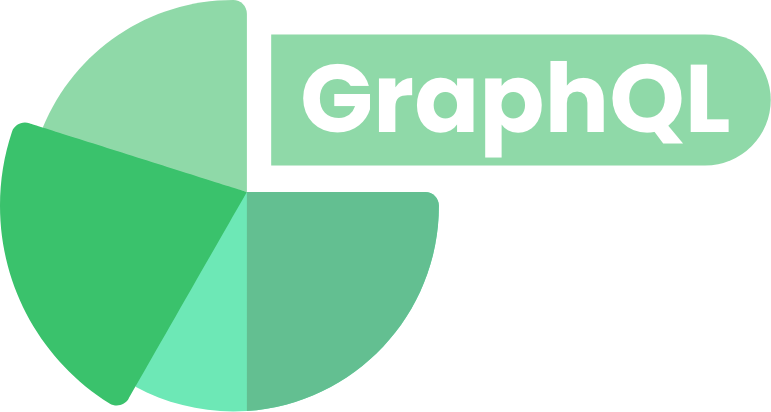
4. GraphQL - In 2015, Facebook grew tired of using REST to fetch data, so they created GraphQL, a new API syntax. GraphQL, in contrast to the others, sends a single precise request that receives an all-encompassing response. There are several endpoints in REST, and they all return the same data, so a client must mix and match those endpoints to get the details it needs for its current request. Clients can configure endpoints in GraphQL. They do this by employing a schema. It gives a client an overview of how the server's data is organized and what resources are available, their relationships, and the fields that each resource contains. A client would be able to formulate a question that asks the server no more and no less in this manner. Although it is a time-consuming operation, back-end developers define a schema upfront. Making a single question to the server pays off later. GraphQL optimizes the payload in a way that is particularly appealing to mobile users. GraphQL is quickly becoming the standard for mobile APIs.
How Do I Connect to an API?

Most API uses to move information from one program to another. This is useful when you share redundant information. When accessing the API, a special string of letters and numbers is used. This is an API key. Next is pulling data from an API by making a URL from the existing API documentation.
In this example we will use OpenWeatherMap.org API, and we wiLl using JavaScript to pull data from this API.
The first thing you are going to do is visit openweathermap.org. Then click API on the menu. Taking you to a number of API options. You can subscribe to any of them. But for this example, we are going to use "Current weather data." Get an API key using the free version from the choices after subscribing. Promptly creating an account to receive a unique API key.
Next, we are going to use jQuery for requesting the actual data. Firstly, you will have to make an HTML having a container and inside it are paragraph tags intended to display the data you are going to get. Example:
<div class="weather-container">
<img class="icon">
<!-- to display the icon if you want it
grabbed -->
<p class="weather">
</p>
<!-- this is where weather data is sent after
grabbing -->
<p class="temp">
</p>
<!-- and temperature data -->
</div>
Moving on to jQuery for coding the request. Start with the code:
$.getJSON(
"the URL openweathermap provided",
function(data){
var icon = "the icon img url" +
data.weather[0].icon + ".png";
// if you want to grab the icon img
var temp = data.main.temp;
// the data temperature
var weather = data.weather[0].main;
// the data for the weather
$(".icon").attr("src", icon);
// to send the icon to the HTML
$(".weather").append(weather);
// to send weather data to your HTML
$('.temp").append(temp);
// for the temperature data
}
);
And that's it. You can add CSS and style your HTML and arrange the data you got. APIs are useful for pulling specific information. Learning how to read the API documentation and writing requests can help you get a ton of data back.
Why Do We Use API?

APIs are helpful and offer tons of benefits. Especially so for E-commerce. It helps consumers find products quickly. They are even expanding the potential of selling products in marketplaces. Such as eBay, Lazada, Amazon, and Facebook. Security is enhanced when using API. Sending small amounts of information which API then delivers and sends it back to the server.
Minimizing risks of someone accessing the backend of a server. Scalability is also a reason to use API. Allowing flexibility when expanding a catalog, security, or other data needs. You don't have to factor in new code for every single user or product.
Is It Easy to Make an API?

Creating a basic functioning API is simple enough. But a good high functioning one can require a considerable amount of time and effort. To be able to create an API, they must be designed with simplicity, consistency, usability, and discoverability in mind. Prepare server and client-side apps and libraries.
Also you must:
1. Set up logging, monitoring, and tracing to keep your service running
2. Set up data analytics to gather usage information
3. Set up traffic management policies to control overflows
4. Provide understandable documentation
5. Deploy your API to a secure and scalable platform
You also need tools, protocols, and frameworks to create API services. Such as choosing the correct API type, implementing REST and HTTP protocols.
The "hard" part in creating an API is in making your API an API that developers notice and want to use. If you already built your API, the concern of exposure to developers is now your biggest challenge. Things to consider about this problem are: Authentication - you must make people register to your API and make requests with API keys. Rate limiting allows you to limit how many requests developers can send to your API. Billing can also come to mind if you want your API to get noticed. You could have your API free or charge them based on their usage of your API.
Technically building an API is straightforward. You have to develop an interface that allows developers to connect to other services or data. The hardest part could only be the competition on whether developers use your API instead of others'.
What Makes a Good API?

An API shows how other programmers interact with your software. Each user is communicating with your code using codes of their own. And that is API. Knowing what it takes for an API to be good makes the difference between other developers building on your work or ignoring it.
Here we list some characteristics of good APIs:
1. Simplicity
It allows quick use of an API and be productive without
constantly depending on documentation all the time. Some Java APIs are complex
and too flexible, making work complicated. However, complexity can be helpful
as it makes APIs portable and helps with compatibility. But you must also make
room for simplicity in your API, finding the right balance.
2. Solid error messages
Error reports must be specific and show
precisely where they went wrong, even if the field is empty. They must say
why it is a problem. Undetailed error messages could leave users confused.
Also, they must tell the user what they can do to remedy the error. As this
can help them save time and a headache.
3. Secure
Security means a lot. Common problems like injection bugs,
exposing sensitive data, or insecure transportation are sometimes seen as
implementation details. The API should consider making these harder to do.
It needs to propagate security information. Authorization checks must be
performed and have the service call stack available.
4. Good Documentation
Documentation is very important in making
a good API. Users will not have to guess about the features and how they work,
not making them confused or not knowing what to do. Good documentation allows
users to work their way around your API. And more importantly, allowing them to
accurately see the level of effort required to integrate your API into another
system.
Most web services and APIs are difficult to use. Most of them have poor design, little documentation, and unresolved bugs. Well-documented and easy-to-use good APIs are rare to find and much more likely to be adopted and used.
When Should I Create an API?
You should start considering creating an API if you have data to share with others. When your users need to access your data in real-time to use on another website or as a part of an application. Or when your data changes frequently. Suppose your users need to perform actions such as contributing, updating, or deleting data. Your users need access to a part of the data at any time, or your data set is large. These are points when you should think of creating an API.
Although you can provide both a data dump and an API. Keeping in mind that some users might prefer one or the other. APIs give you a very structured way to communicate between the backend and front-end. Without it, you have a high chance of an unstructured mess that is hard to deal with and introduce new developers. With APIs, interfaces are documented and reusable for your back and front-end.
